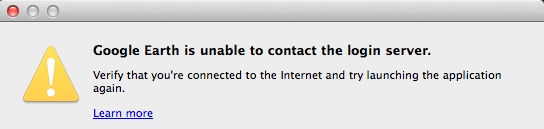| basics |
Google Earth refuses to open the world map because it cannot connect to the server |
|
| fix | If
you are sure you have a proper internet connection,
you might have to reset Google Earth, clear cache etc. Fortunately, there is a Google Earth repair tool, that is found under the Help menu. Unfortunately it does not tell you to close Google Earth (!), before you can run any of the options in the repair tool Caution: Before you reset to default settings or delete "My Places" you might want to save it. See here how to find and secure the "My places" info, which is basically a kml file that you can copy to a safe location. If you delete "My places" through the tool it will save the original one to "myplaces.repairtoolbackup.kml". The repair tool works if you : 1. Open Google Earth 2. Go to Help - Launch Repair Tool 3. !!! Close Google Earth !!!! - The Repair Tool stays open 4. Now you can try the different options 5. Hopefully one of the options helps - it did for us this info - and many more - are also found on this Google Earth support page Also try the Google Earth Community pages |
|
|
minimum kml file for placemarks multiple placemarks in one file defining buildings in a kml file watch and play route in Google Earth
|
Note:
The repair tool only works, if you launch it and then
close Google Earth !! |
|