MARUM - Sediment Geochemistry - Leobener Str - D-28359 Bremen - Germany
Marine Geochemistry - Laboratory Methods
Amber Science®
1056 & 3082 conductivity meters
with 529 or 829 flow-through cells
|
For our Teflon tape Flow injection NH4
analyzer after Hall
& Aller we use either an Amber Science 1056
conductivity meter with a 529 flow-through cell or an
Amber Science 3082 conductivity meter with a 829
flow-through cell. Amber Science 1056 conductivity meter manual (pdf) |
Opening the conductivity cell housingCaution: Do not turn the four large hex screws on the side (5/32" / 4mm Allen). They hold the measuring cell together. If you untighten those, the cell starts leaking and ultimately falls apart! You can fix that, but you will have to take off the case first (which was what you originally wanted to do). |
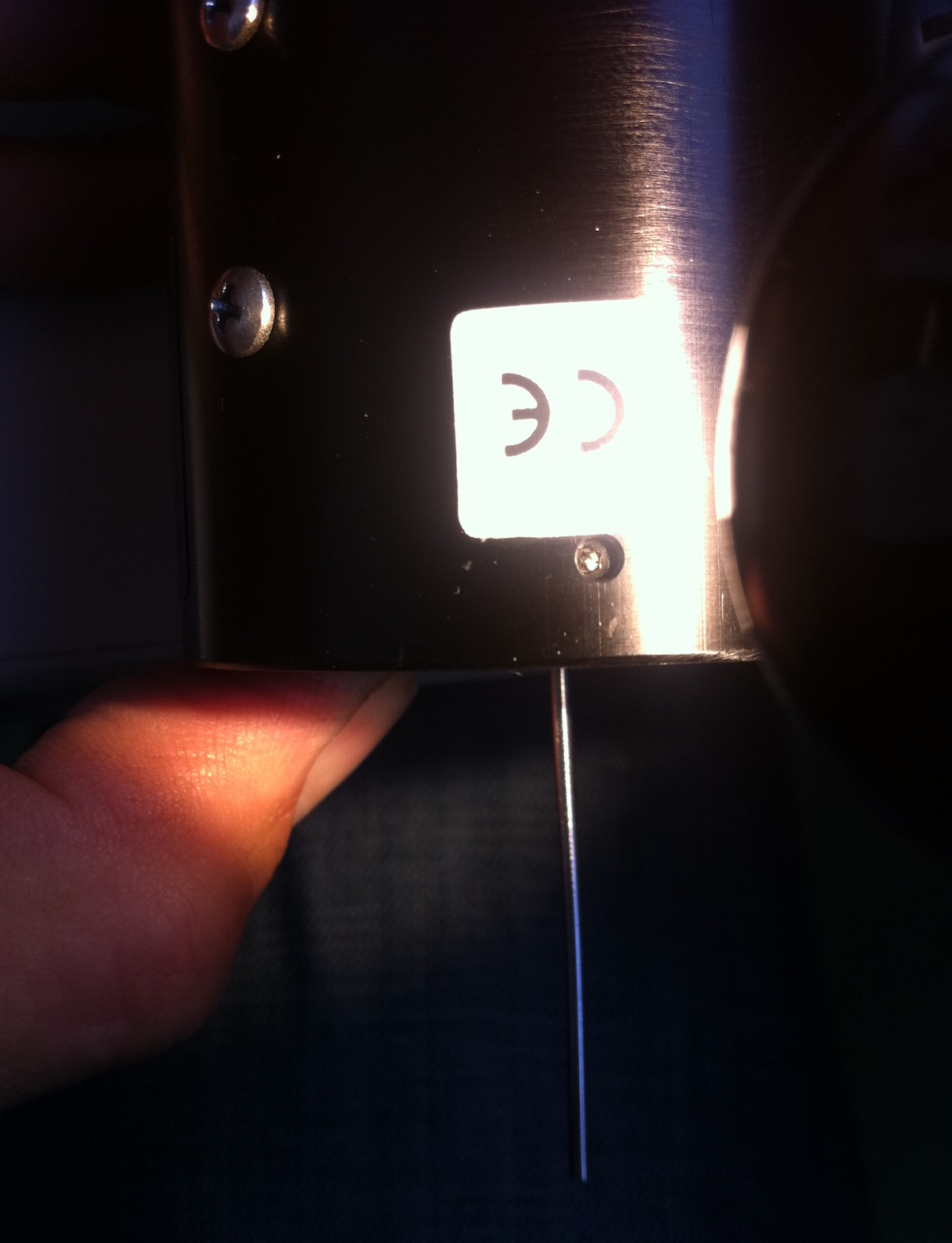 
829 cell from outside: Four small Allen screws
(1/16" 1.6mm) fix the cell in the cylindrical case. You
have to peel off stickers to see them. The Phillips screws
are used to fix the whole cell in a box. Take them off (!)
before sliding cell out. |
 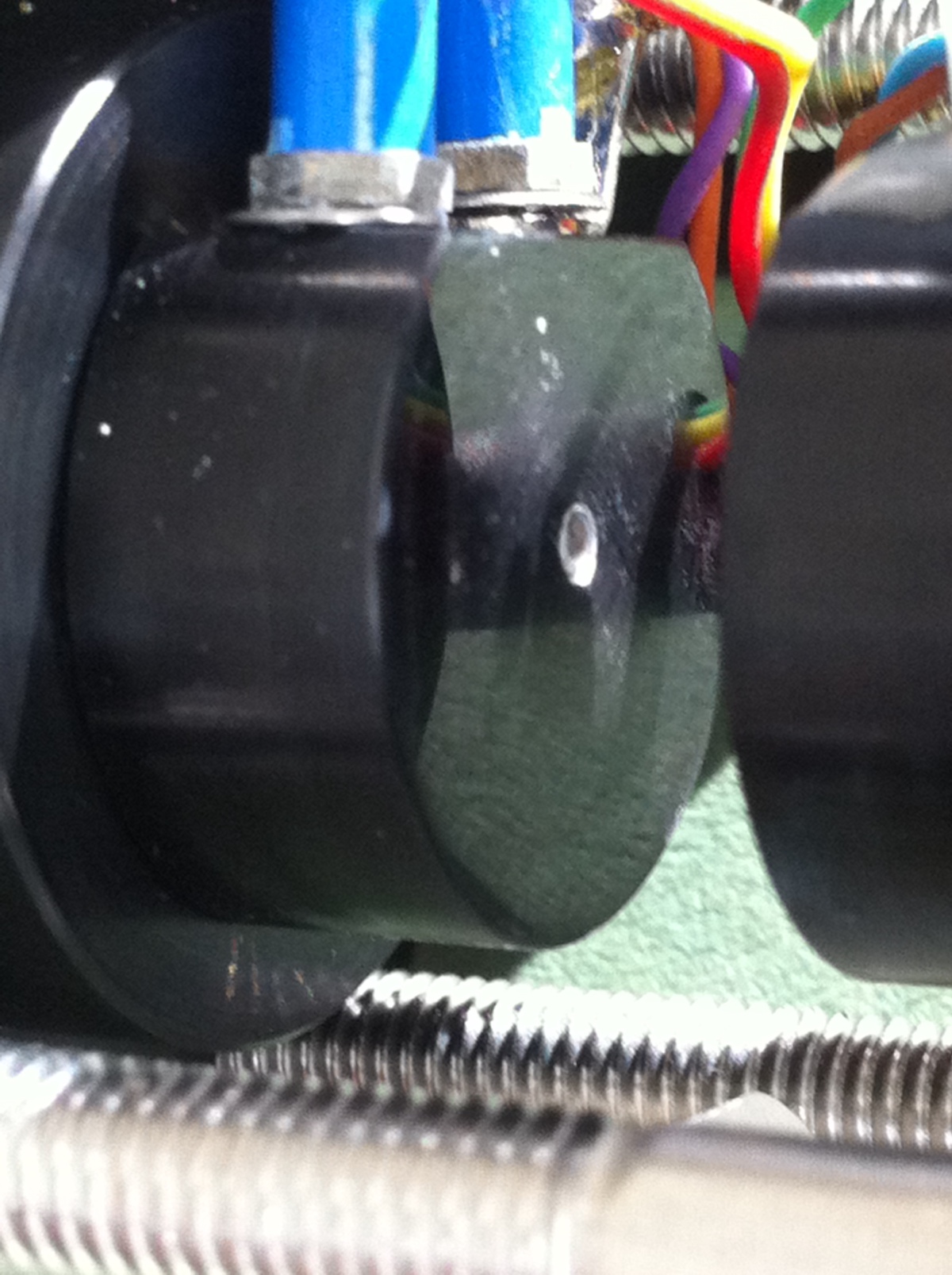
Opened conductivity cell: Left:
829 cell. You can see the grub screws turned into the
aluminum plate (1/16 "= 1.6mm Allen). To separate the cell
from the cylinder, turn them clockwise! into the body!
Before sliding out the cell, unscrew the Phillips screw(s)
(on the outside of the cylinder), if there are any,
otherwise it will be hard to slide the cell out of the
cylinder. |
Conductivity cell inside: The flow-through conductivity cell from Amber Scientific
basically consists of two 1/16" stainless steel
capillaries, each with one (529 cell) or two ( 829 cell)
connecting wires and a temperature sensor that is glued
into the capillary holder. The type 529 cell has a 6kOhm @ 25°C NTC as
temperature sensor and a 5-pin 180° DIN plug. |

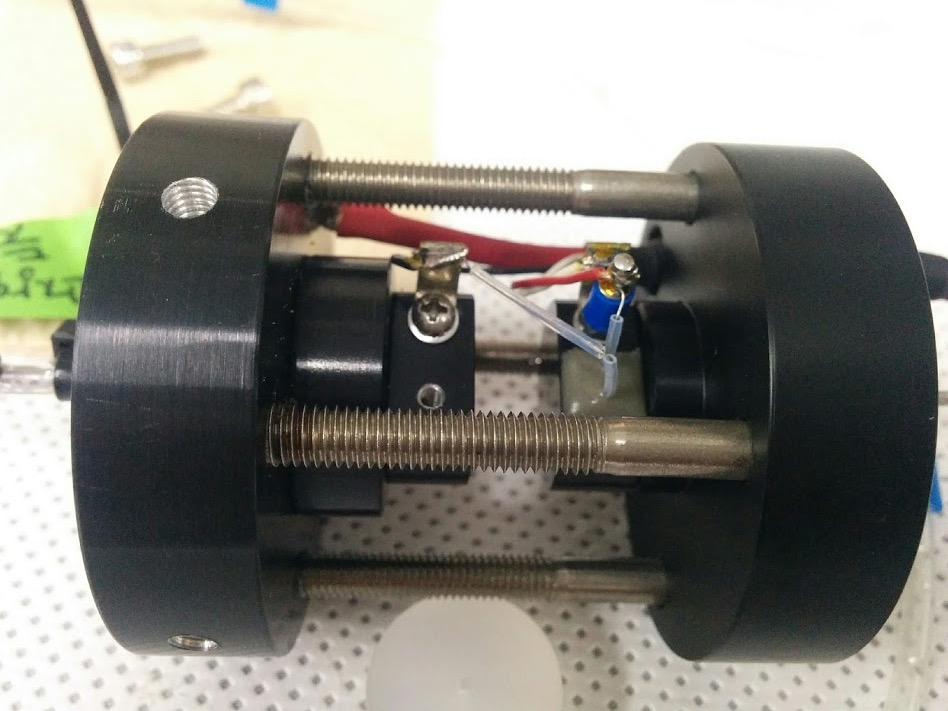 Opened cells: white plastic disc removed. Left: 829 cell. Right: 529 cell from 2005 (photo credit Sung-Uk An) |
Re-Assembly of the 529 or 829 flow-through conductivity cell Carefully center the white plastic disc between the
capillaries and tighten all four large Allen screws (5/32"
4mm) just enough that the disc remains a bit loose. Since
at least three of the screws have Loctite, you have little
feeling for how tight the screws actually are! Now everything should be straight and tight. (don't
fasten screws too tight - it has to be very straight and
aligned, not very tight !!!). As you see, there is not much that could break in those cells. As long as the capillaries are not blocked and the inner wall of the capillary does not have stains, the cells should work properly. Cleaning may be done with the L-shaped wire provided with the cell or the same wire tha you use for centering the white disk.
|
Amber Science 3082 Conductivity Meter: Serial port (RS232) General remark: Only the 3082 model has a digital
output. The serial port only delivers exactly what you see
on the display. For the setup as a detector in a
flow-injection NH4 or CO2 detector
it is more precise to use the analogue signal because you
have a high background conductivity that prevents the
display from showing enough decimals. Digital recording of data: Required cable: serial extension (male - female SubD
9-pin) computer: Answer from meter: Auto transmit function When On: Values are automatically transmitted if
something changes (at least 2 digits) or if you push the
right dial. Settings are transmitted when the left switch
is in "self test" and the right dial is pushed. Parameters
(cell const etc.) cannot be changed
|
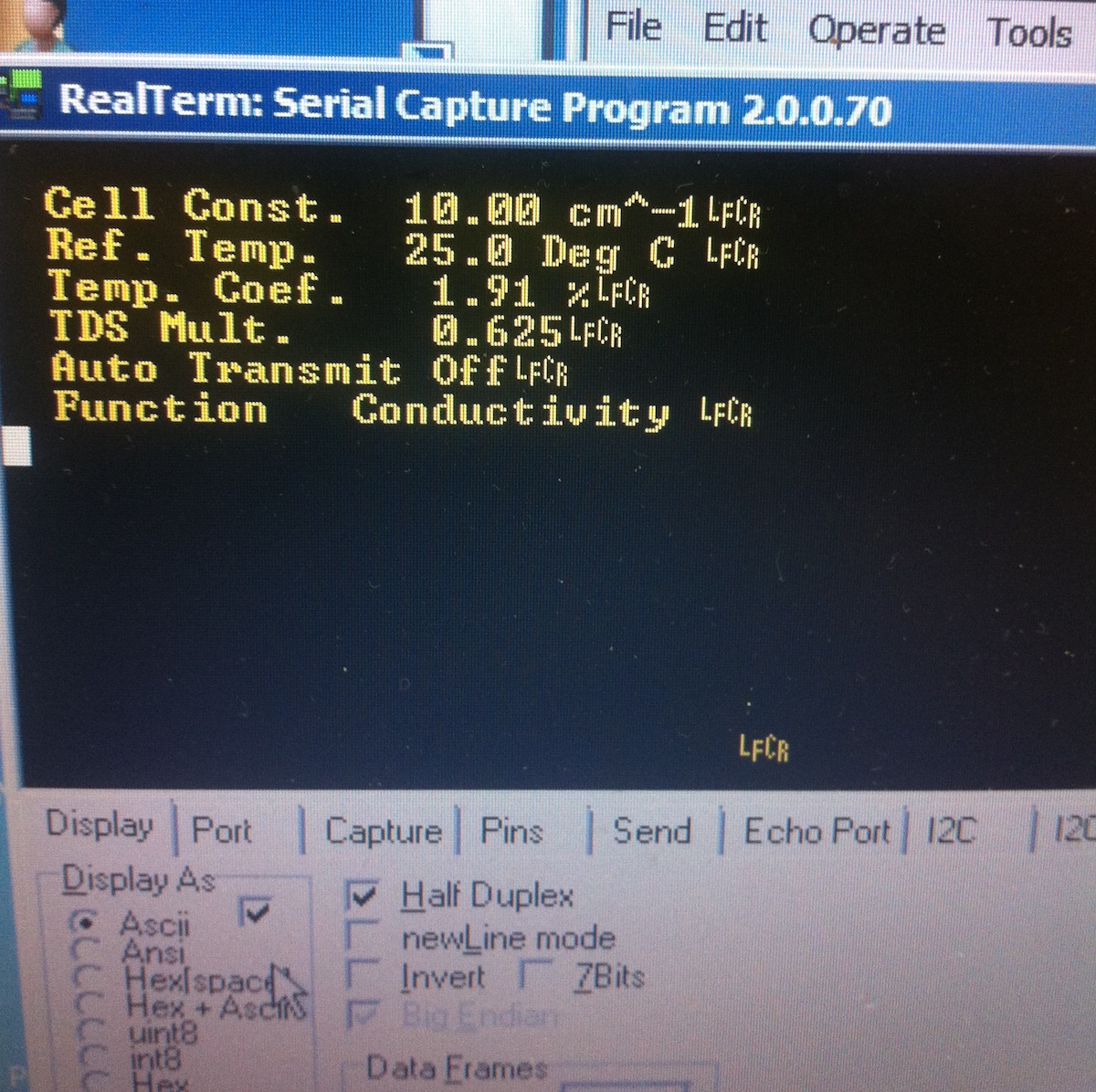
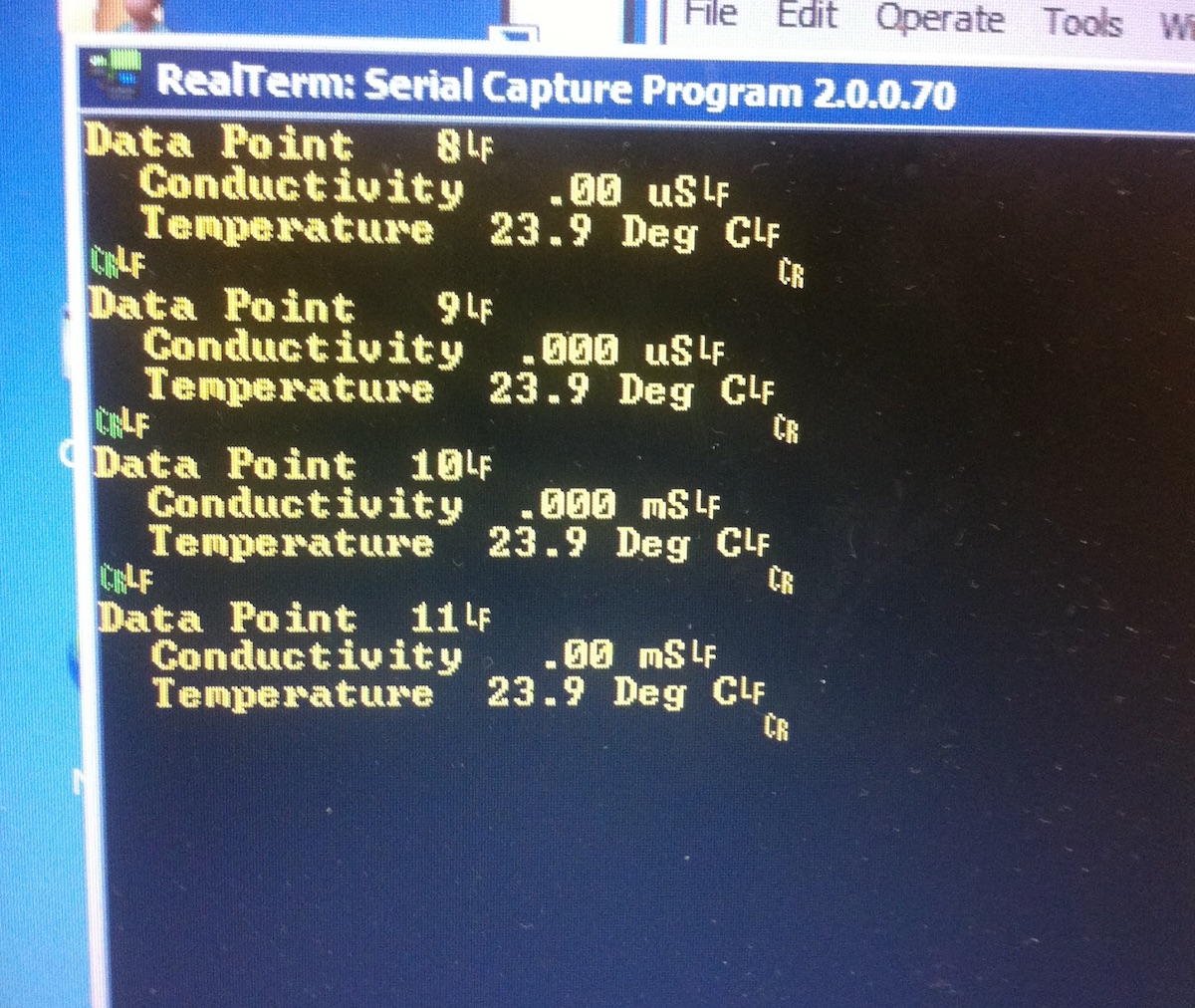
Left: startup output from 3082 serial port. Right: data point output after each CR sent to the serial port |
The Amber scientific software for the 3082There is a DOS / XP software that comes with the device
that can write data to files But as mentioned above: Only the digits that can be seen on the display are transmitted digitally. Thus the analogue output is actually much more accurate! The major problem that we have when we use it as a detector in a NH4 flow-injection system is that the background conductivities are high. We use old Knauer strip chart recorders that can compensate for quite a bit (but not all) of zero offset. A better way would be to directly compensate for the
background conductivity by modifying the setup to become a
Wheaton bridge (parallel to measuring cell R1, a second
cell R2 with pure eluent). With a fixed resistor R3 and an
adjustable resistor R4 you should be able to adjust R1 /
R2 = R3 / R4. So if there is pure eluent in both
conductivity cells, the current should be 0 if the
resistances R3 and R4 are identical |
Wiring for adapters:Adapter : 829 cell (270° DIN with central pin) -> 1056 meter (5 pin 180° DIN) 1 and 6 -> 1 electrode 1
Adapter : 529 cell - > 3082 meter (8 pin 270°
DIN) this is not precise, but might be working 1 -> 1
electrode 1 cable 1
Adapter 829 -> WTW LF 191 (7pin 6x60° DIN w central pin) 4 -> 1 NTC 30k
(829=red)
|
|
time stamp 03Feb21 |